这里是AI贴吧网-AI教程的实战学院!手把手教你使用midjourney,保姆级教程带你用midjourney!
以下是七个关键技巧,帮助你将文本与图像完美结合,创作出令人印象深刻的作品。
1. 使用引号来准确生成文本
当您想在图像中生成特定的文字时,请将其放在引号中。例如,假设您想在动漫风格的电影海报上呈现Future这个词。
正确的做法是将这个词放在引号中,如:”Future”。这种小小的改动,却能显著提升文本的准确性和效果。
右边是没有加引号,而左边是有引号的效果。



 Prompt: “An anime style movie poster with the stylized words”Future”, with a girl looking upwards at the night sky, and cherry blossoms floating in the wind.”2. 控制字体风格
Prompt: “An anime style movie poster with the stylized words”Future”, with a girl looking upwards at the night sky, and cherry blossoms floating in the wind.”2. 控制字体风格
添加描述性词汇可以帮助控制字体风格。比如,如果您要制作一个现代感的汉堡广告,并想要包含“THE BIG ONE”这样的文字,那么您可以在文字前加上“calligraphic”这样的描述,来给予文字特定的风格感觉。
右边是没有加字体风格,而左边是有”calligraphic”的字体效果。



 Prompt:”A modern burger advertisement, with the calligraphic words “THE BIG ONE”, featuring a delicious huge beef burger, with tomatoes and lettuce in the background”3. 使用 style raw 参数
Prompt:”A modern burger advertisement, with the calligraphic words “THE BIG ONE”, featuring a delicious huge beef burger, with tomatoes and lettuce in the background”3. 使用 style raw 参数
使用 style raw 参数可以使文本更加突出,但这通常会牺牲图像的艺术性。您可以比较开启和关闭 style raw 参数的效果,以找到最适合您需求的平衡点。
右边是没有style raw,而左边是加style raw的效果。


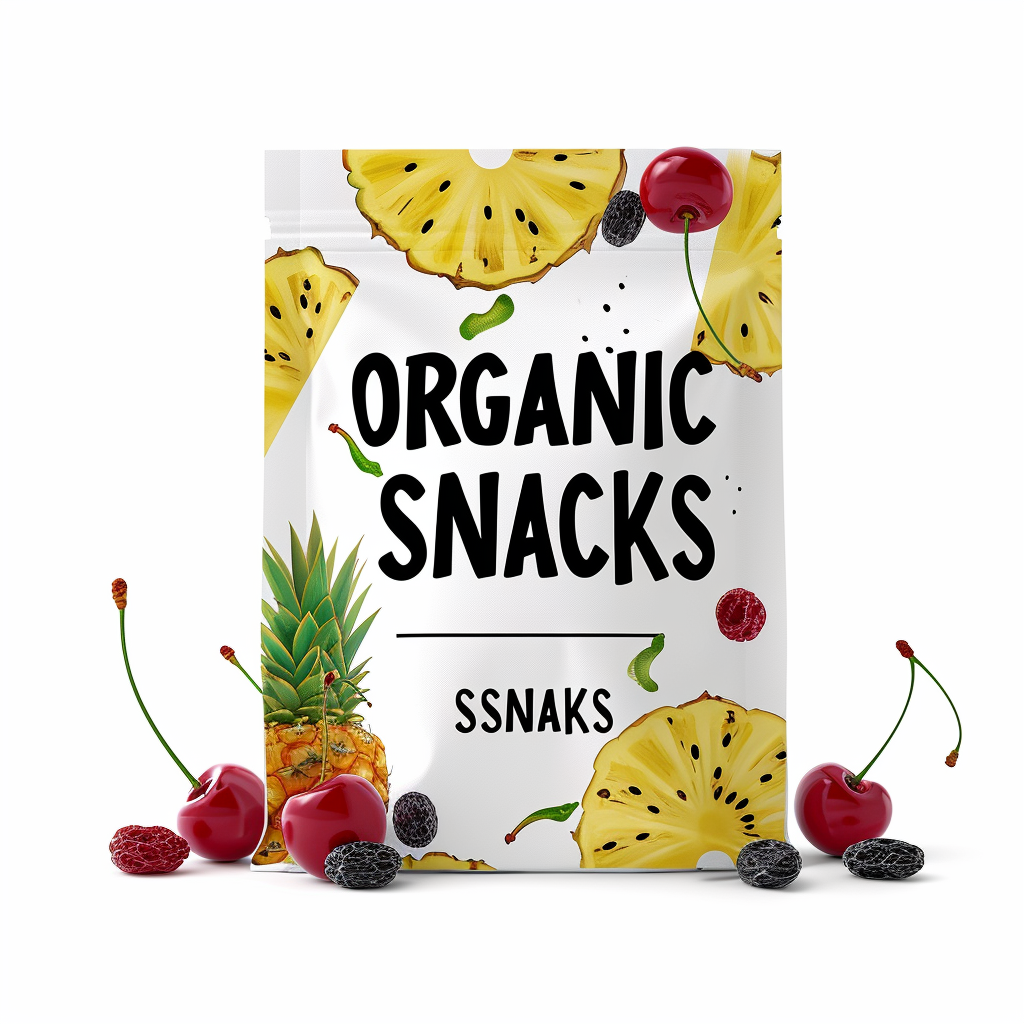
 Prompt: “A realistic standup pouch product photo mockup decorated with Pineapples, raisins and cherrys with the words “ORGANIC SNACKS” featured prominently –style raw”4. 调整 stylize 值
Prompt: “A realistic standup pouch product photo mockup decorated with Pineapples, raisins and cherrys with the words “ORGANIC SNACKS” featured prominently –style raw”4. 调整 stylize 值
较低的 stylize 值可以使文本更大、更准确,而较高的值则使文本更加精致(但也可能更小)。如果 stylize 值设置得太高,文本可能会消失不见。
右边是–stylize 100,而左边是–stylize 250。



 Prompt: “A modern cinematic movie poster with the words “FALLEN” showing a fallen angel in a dark forest –stylize 250″5. 强变化的运用
Prompt: “A modern cinematic movie poster with the words “FALLEN” showing a fallen angel in a dark forest –stylize 250″5. 强变化的运用
尝试对原始图像使用“强变化”(Strong Variations)。这样,在后续的尝试中,您可能会得到更理想的文本效果。
右边是原始图片,而左边是“Strong Variations”后的效果。



 Prompt:”An anime style movie poster with the words “MIDJOURNEY V6”, with a small sailboat sailing on a lake, and cherry blossoms floating in the wind.”6. 使用放大器
Prompt:”An anime style movie poster with the words “MIDJOURNEY V6”, with a small sailboat sailing on a lake, and cherry blossoms floating in the wind.”6. 使用放大器
通过使用“微妙”(Subtle)或“创造性”(Creative)放大器,可以显著提升文本的清晰度。对比放大前后的效果,您会发现文本变得更加锐利、清晰。
右边是原始图片,而左边是“Subtle”后的效果,可以点击大图对比看看。



 Prompt: “A minimalistic product shot of a bottle of perfume on a clean backdrop with the words “Floral Symphony”, surrounded by fragrant white flowers”7. 使用图像提示进行风格转移
Prompt: “A minimalistic product shot of a bottle of perfume on a clean backdrop with the words “Floral Symphony”, surrounded by fragrant white flowers”7. 使用图像提示进行风格转移
如果您喜欢某张图片的风格,但不满意其中的文本,可以使用这张图作为新图片的图像提示。
通过这种方式,您可以成功地将喜欢的风格转移到新图像上,同时也可能获得更准确的文本效果。
不满意右边的文字,保持风格变成左边的文字。

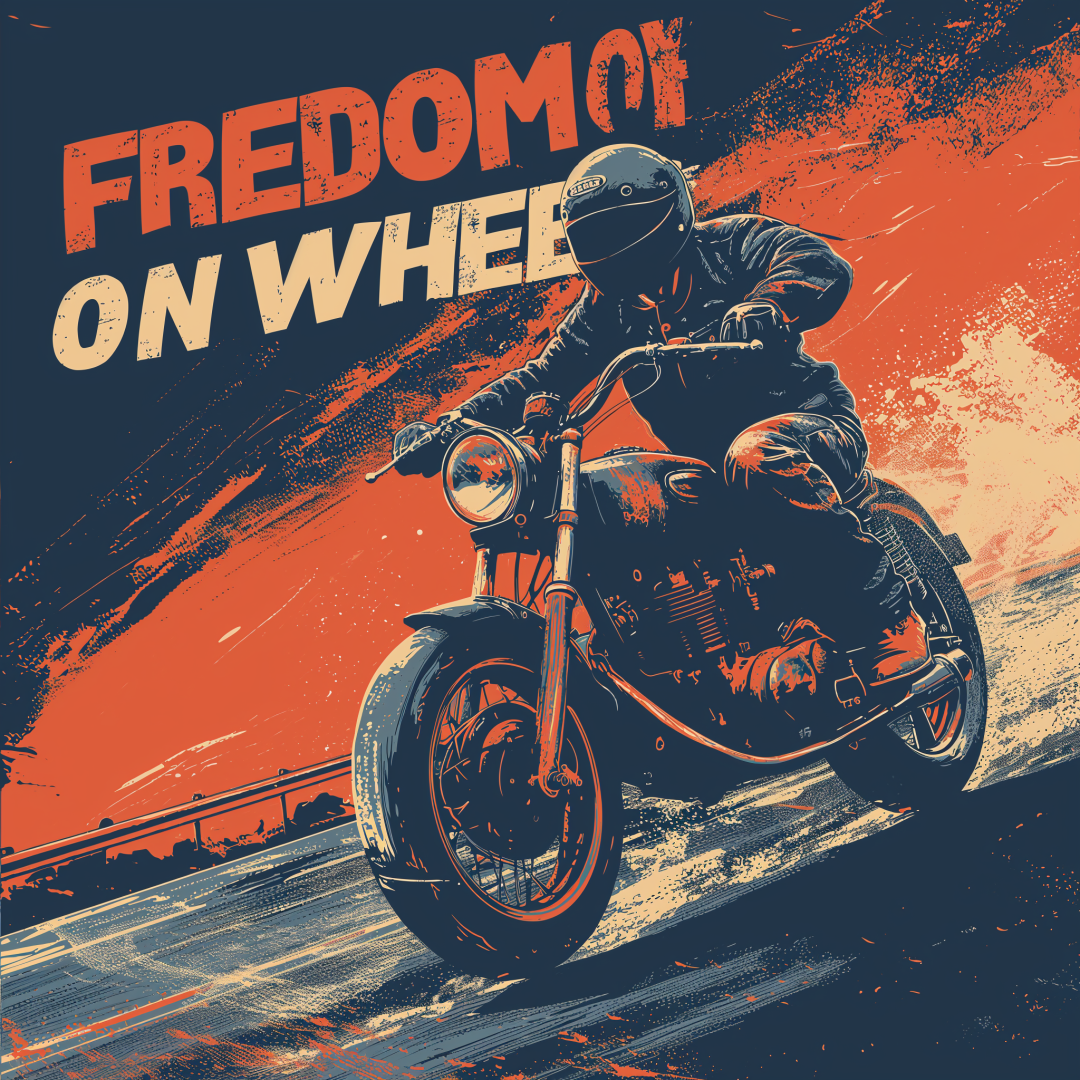
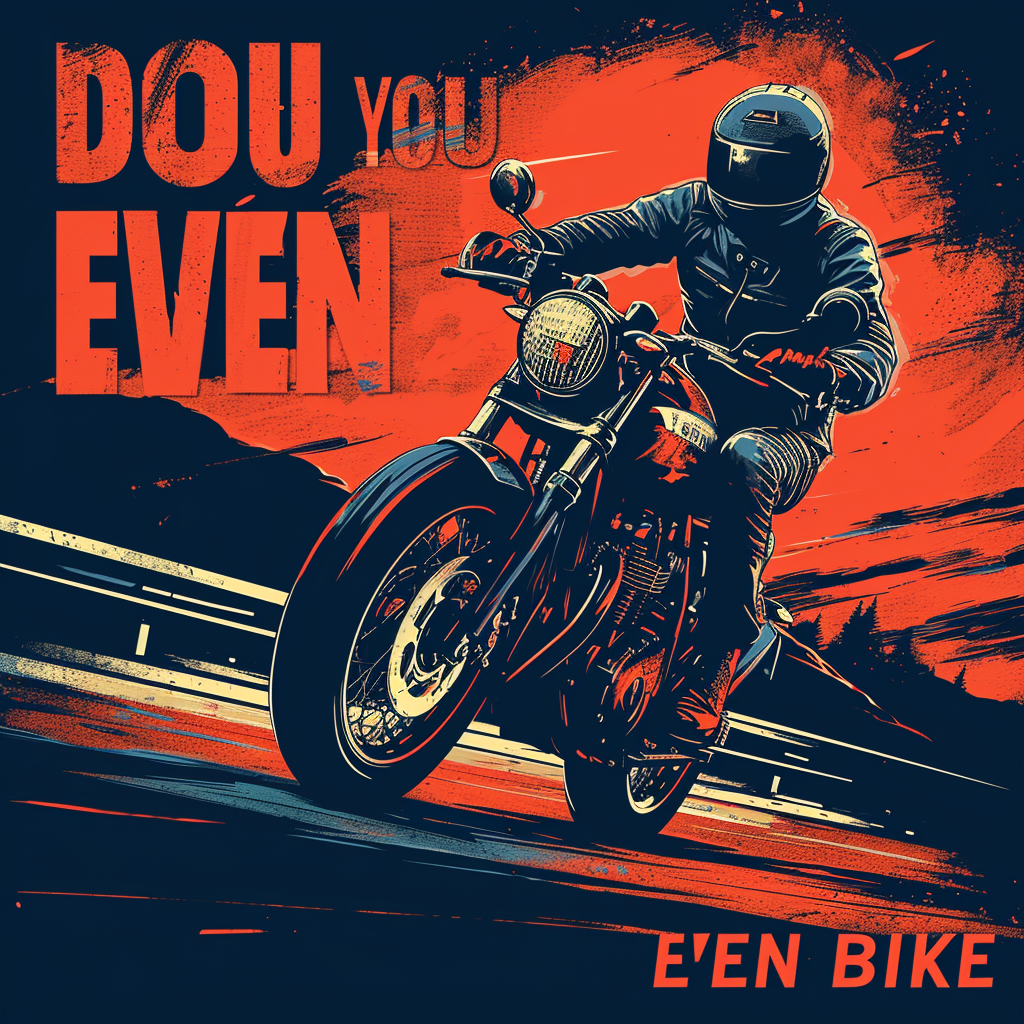
 Prompt: “A clean and minimalistic professionally designed vector of a biker speeding on a highway, with the words “FREEDOM ON WHEELS” –stylize 250″
Prompt: “A clean and minimalistic professionally designed vector of a biker speeding on a highway, with the words “FREEDOM ON WHEELS” –stylize 250″
希望这些技巧能够帮助你更好地使用Midjourney v6,创作出更多令人惊叹的作品。

想从调参小白变身模型医生?解锁midjourney隐藏参数?猛戳【AI贴吧网-AI教程】,百篇实战案例+开源代码仓库,炼成你的AI钢印!
